I've just migrated my operating system, from Windows XP that works for me faithfully for about 4 years. Actually it happens just by incidence, because my XP is broken and I don't have any idea how to repair it, and then I remember I still have Kubuntu CD that I get in a seminar one year ago. This kind of Linux has eye-catching view. Compared to Windows XP, the Kubuntu view is more like Windows Vista or Seven. Let's see picture below, Kubuntu desktop has widget feature (just like Vista and Seven):
There are two things that I like from Kubuntu view. First, desktop icon view is arranged separately from background. Moreover, we can be more flexible to arrange which item that we want to display. For example if we want to display a specific folder in the desktop, right click the Desktop Folder, then choose Folder View Setting and browse Specify a Folder. And clinkxx....all of the content within the folder is displayed.


Second, the way Kubuntu play multimedia. It's really cool!! Just point the cursor to the music file that we want to play, no need to click, and see Information part in the right side of Dolphin, click play button there and the music is played without need for calling audio software like Amarok or VLC. But remember when the music is being played, don't point the cursor to other file, unless the music that's being played is stopped because the cursor focus is changed.

Nah, because I'm a Linux newbie, I want to share about my feeling for my first time using Linux, as a newbie. Below are my “good feeling” and my “bad feeling”:
My good feeling:
- I have a chance to learn something new.
- Technician independence. It means, if I have something wrong with my operating system, I don't need to call technician anymore because I have the free Kubuntu CD.
- I don't need to worry about virus anymore.
My bad feeling:
- As a newbie, I can't be instantly convenient with all features that Linux provide. For example, I still want to play my Windows games that I installed before, such as C&C and NFSU. I also still need some Windows softwares. But fortunately there is Wine software that make me able to run some Windows software (some, not all...).
- Many file types that work in Windows don't work in Linux. For example, to play a music we usually use mp3 extension, but Linux has different default format: ogg. So you'll need additional libraries to make the mp3 file works in Linux.
- To install new software, you'll definitely need internet connection. If no, it will need very much effort. You know, in Linux if you want to install new software, you must check all dependencies the software needs. If you have internet connection, you can easily type “sudo apt-get install XXX” in the Terminal, and you'll get the software package that you want, complete with all dependencies that the software need. But if no, you must know every package that the software need.
You can search in http://packages.ubuntu.com if you use Kubuntu like me. Because Kubuntu is the child of father Ubuntu, so all the packages is same with the Ubuntu used.
To get package that you want in that site, remember:
- You should get the deb executable file (just like exe in Windows). Deb is abbreviated from Debian. Maybe you think, why Debian? Doesn't Ubuntu have its own executable file extension? The reason maybe Debian is the father of Ubuntu (and the grandfather of Kubuntu??).
- Don't forget that not just the software package have dependencies, but each subpackages have, too.
- Check the version and architecture type that your software need. If the version that you download is below the software need, it won't work.

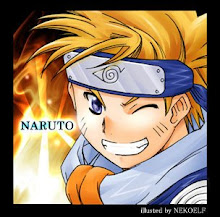
0 komentar:
Post a Comment